While investigating infographic tools for a future blog post, I discovered that Easel.ly is built on WordPress.
Easel.ly is a tool to create and share visual ideas online.


The Vista Interactive Blog Experiment
While investigating infographic tools for a future blog post, I discovered that Easel.ly is built on WordPress.
Easel.ly is a tool to create and share visual ideas online.
Installing the Schedule Posts Calendar plugin has made scheduling posts even easier. I can now select when I want the post to appear with a popup calendar instead of typing in a date. This is helpful when you want to post something on a certain day of the week but don’t know the exact date without looking at a calendar.
The Google Analytics plugin I installed recently has a bug fix update. When I logged into WordPress there was a notification about it and gave me the option to read what the update does and install it.
This update installation was very easy with a few clicks.
A new maintenance release of WordPress (3.8.1) was also available recently and installing this was also easy.
Before updating, the control panel warned to make a backup. I could have done this manually by dumping the database and copying the files with FTP, but there are many backup plugins that offer one click solutions including automated backups. I installed the WP Backupware plugin and downloaded the zip file it created. The plugin does not have a restore feature yet – hopefully it will not be necessary.
One of the features I like about WordPress is the ability to schedule posts in advance.
I wrote this almost 2 weeks ago.
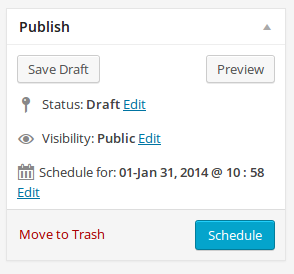
WordPress has a community of developers who contribute features and so if you want to add a feature then “There’s a plugin for that”.
Keeping track of the people (and search machines) visiting and viewing your website or blog is helpful. Google Analytics has become almost industry standard for tracking and reporting. Therefore I searched for Google Analytics plugins at in the WordPress Plugin Directory, found one that looked promising and installed the Google Analytics Dashboard for WP plugin.
Although it was stated as only compatible up to version 3.7.1. (We are using WordPress 3.8), two others had tested it with our version and it works.
The documentation (including video) was easy to follow. The plugin installed without a problem and then it was the simple matter of adding this property to our Google Analytics account.
We will report on more success and failures with WordPress plugins as we continue to develop and experiment on this blog.