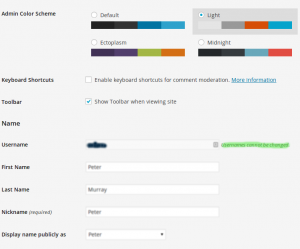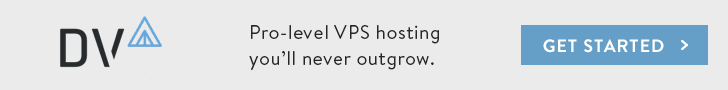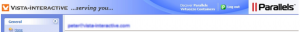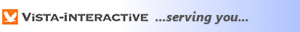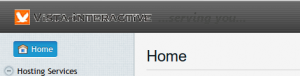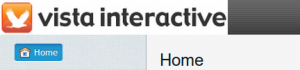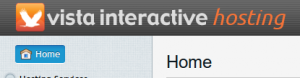In 2007 I created a blog to share mainly with my brothers about any innovation, technology, contraptions or gadgets we found interesting.
Growing up we were always interested in anything mechanical, electronic or sciencey. Our parties usually involved some complicated arrangement of lights, sound and video technology. Living on the opposite side of the world, I wanted to keep in touch with them and their gadgets and so I created the Muzgadgets blog and invited my brothers as authors. Of the almost 300 articles, they have written one or two posts each. I had hoped that they would contribute more.
For any technical support issues we have with Vista Interactive, we also have a support blog. For our customer base in Turkey, I asked a friend to translate any posts into the Turkish version. He did a few, but because our support blog posts are infrequent – only when we have issues – he lost interest and the Turkish version is lagging behind.
Here’s hoping that that Vista Interactive team will collaborate with me and contribute their posts on this Vista Interactive Blogging Experiment.